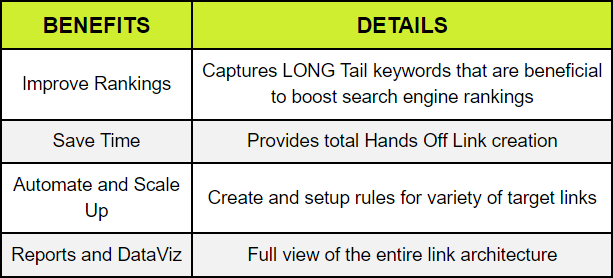Meta tags are HTML elements that provide information about your webpage to search engines and website visitors. They reside in the `<head>` section of your page’s HTML and can influence how your content is displayed in search results. Learn how to add meta tags to your WordPress homepage for better SEO. Follow these simple steps to enhance your site’s visibility and search ranking.
Step-by-Step Process to Add Meta Tags in WordPress
Step 1: Choose the Right SEO Plugin
While WordPress doesn’t support meta tags out of the box, SEO plugins like Yoast SEO or All in One SEO Pack can easily add this functionality.
Step 2: Install and Activate Your SEO Plugin
Navigate to ‘Plugins’ in your WordPress dashboard, search for your chosen SEO plugin, install it, and activate it.
Step 3: Configure Meta Tags for Your Homepage
After activation, go to the plugin’s settings and locate the homepage meta tags section. Here you can add your custom title and description.
Using Yoast SEO as an Example
1. Navigate to Yoast SEO: Go to ‘SEO’ > ‘Search Appearance’.
2. Edit Homepage Settings: Click on the ‘Homepage’ tab.
3. Add Your Meta Description: Ensure it’s concise, includes your primary keyword, and accurately describes your homepage content.
4. Craft a Compelling Title: Keep it under 60 characters and start with your primary keyword.
5. Verify Your Meta Tags: Use tools like Google’s Rich Results Test to check if your meta tags are set up correctly.
Alternate Method: Without a Plugin
If you prefer not to use a plugin, you can add meta tags manually:
Edit header.php: Access your theme’s files and locate the header.php file.
Add Meta Tags: Insert your meta tags in the <head> section of your HTML.
Types of Meta Tags
- Meta Description Tag: Summarizes the content of the page.
- Meta Keywords Tag: Lists relevant keywords for the page (less important for SEO now).
- Title Tag: The title of your webpage, critical for SEO and user experience.
Why Meta Tags Are Essential for SEO?
Meta tags can significantly impact your site’s SEO:
- Improve Click-Through Rates (CTR): A compelling meta description can entice users to click on your link.
- Content Relevance: Helps search engines understand the context and content of your pages.
- User Experience: Title tags, for instance, give users a quick insight into the content of the page before they click through.
Best Practices for Writing Meta Tags
- Be Descriptive and Concise: Aim for 150-160 characters for descriptions and 50-60 for titles.
- Use Primary Keywords: Place them towards the beginning of your tags.
- Avoid Duplication: Each page should have unique meta tags.
- Call to Action: Encourage users to click through with actionable language.
Conclusion
Meta tags are a small but mighty component of your site’s SEO strategy. By following the steps above, you can ensure that your WordPress homepage is optimized for both search engines and potential visitors. Remember to keep your meta tags relevant and updated to reflect the latest content on your page.
FAQs
Q. What are Title Tags and Meta Descriptions?
Title Tags and Meta Descriptions are bits of HTML code in the header of a web page. They help search engines understand the content on a page. A page’s Title Tag and Meta Description are usually shown whenever that page appears in search engine results.
Q. Do meta tags help SEO?
Meta tags are important because they impact how your site appears in the SERPs and how many people will be inclined to click through to your website. They will therefore impact your traffic and engagement rates, which can impact your SEO and rankings. Meta tags are an important part of a solid SEO strategy.
Q. What is the most important meta tag?
Most Important Meta Tags You Need to Know for SEO-
- Heading Tags (H1-H6)
- Image Alt Attributes.
- Nofollow Attributes.
- Robots Meta Tag.
- rel=”canonical” Link Tag.
- Schema Markup.