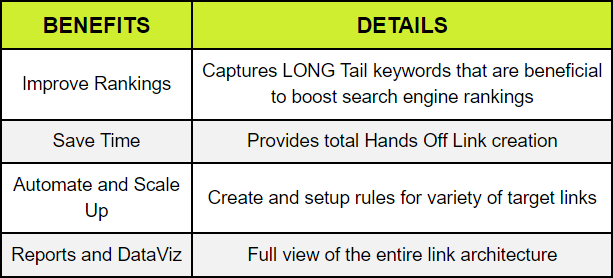When it comes to creating a blog or a website on WordPress, the theme you choose can significantly impact how your content is presented and how your audience interacts with it. A good theme not only makes your site visually appealing but also enhances the functionality of posts and comments, encouraging more user engagement. In this article, we’ll explore some of the best WordPress themes that are specifically designed to optimize posts and comments, making your site a hub for discussion and community.
Top WordPress Themes for Engaging Posts and Comments
Based on web research and user reviews, here are some of the best WordPress themes that excel in showcasing posts and comments:
- Divi – The Creative Powerhouse
- Astra– The Lightweight Marvel.
- Newspaper – Tailored for News Enthusiasts
- GeneratePress– Minimalistic Speedster
- Soledad -Visual Brilliance for Bloggers
- Hestia – Modern Simplicity
- Schema Lite– SEO-Centric Champion
Each of these themes offers unique features that cater to different types of content and audience preferences.
Why Choose a Theme Focused on Posts and Comments?
The heart of a blog lies in its content and the community that forms around it. Posts and comments are the primary means through which readers engage with your content and each other. A theme that highlights this aspect can:
- Improve Readability: Clear typography and layout help readers focus on your content.
- Boost Engagement: Intuitive comment sections invite more readers to participate in discussions.
- Enhance Aesthetics: A well-designed theme makes your site stand out and keeps visitors coming back.
Features to Look For in a WordPress Theme
When selecting a theme for your WordPress site, consider the following features:
- Ease of Customization: Look for themes that offer easy customization options to match your brand and style.
- Responsive Design: Ensure the theme looks great on all devices, from desktops to smartphones.
- SEO Optimization: Choose themes that are optimized for search engines to help your content rank higher.
- Fast Loading Times: A theme that loads quickly improves user experience and SEO.
- Regular Updates: Regularly updated themes are more secure and compatible with the latest WordPress features.
How to Install and Customize Your WordPress Theme
Installing a WordPress theme is straightforward:
- Access Your WordPress Dashboard: Log in to your site’s backend.
- Navigate to Appearance: Click on ‘Themes’ and then ‘Add New’.
- Upload Your Theme: Choose the theme file from your computer and install it.
- Activate the Theme: Once installed, click ‘Activate’ to apply the theme to your site.
Customizing your theme can vary depending on the theme’s options, but most themes will allow you to:
- Change Colors and Fonts: Personalize the look to match your brand.
- Adjust Layouts: Choose from different layouts for your posts and pages.
- Add Widgets: Enhance functionality with widgets for social media, recent posts, and more.
Conclusion
Choosing the right WordPress theme for your posts and comments is crucial for creating an engaging and visually appealing website. By focusing on themes that offer great design, functionality, and user experience, you can build a thriving online community around your content. Explore the themes mentioned in this article and find the one that best suits your needs to take your WordPress site to the next level.
Remember, the best theme for your site is one that aligns with your content strategy, engages your audience, and reflects your personal or brand style.
FAQs
Q. What is a popular post in WordPress?
-The WordPress Popular Posts plugin is a very simple tool that allows you to display your most popular posts. There are a lot of options to choose from like choosing the most popular content in a specific time period (day, week, month, etc.) As such, you can customize it to meet the needs of your site.
Q. Which WordPress theme is best for a portfolio?
3 Best Portfolio WordPress Themes of 2024:
- Inspiro PRO – Modern design with video portfolio options for dynamic showcases.
- Hestia Pro – Cool, customizable, ready-made starter sites for sleek portfolios.
- Sydney – Flexible and SEO-friendly, great for professional portfolio sites.
Q. How do I know if my WordPress theme is good?
-With that said, let’s take a look at the most important things you need to keep in mind when selecting the perfect WordPress theme.
- Simple and Minimalist Design.
- Easy to Customize and Make Changes.
- Responsive and Looks Good on all Devices and Screen Sizes.
- Updated Frequently and has a High-Quality Codebase.