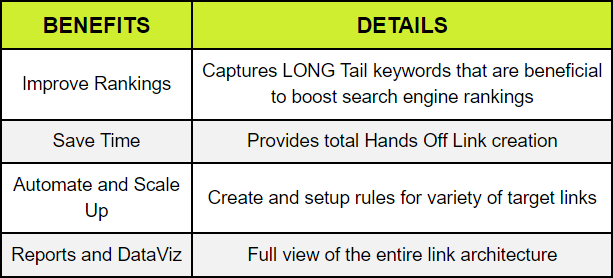Discover the differences between user flow and wireframe to make informed UX design decisions. Essential insights for optimal navigation.
User Flow vs Wireframe: Navigating UX Design Choices
Understanding the distinction between user flow and wireframe is pivotal in the realm of User Experience (UX) design. These tools are not only foundational in structuring the design process but also in ensuring that the end product resonates with user needs and preferences.
What is a User Flow?
A user flow is a diagrammatic representation that maps out the path a user follows to complete a task within an application or website. It’s a visual guide that outlines each step a user takes, from the entry point through to the final interaction.
Importance of User Flow
- Clarity in Navigation: Helps designers understand the user’s journey.
- Identifies Key Interactions: Pinpoints where users make crucial decisions.
- Streamlines Design: Ensures a logical sequence of actions for users.
What is a Wireframe?
A wireframe is a skeletal layout of a webpage or app screen. It outlines the placement of elements such as text, images, and buttons, without detailed design or content.
Significance of Wireframes
- Visual Blueprint: Offers a clear layout of page elements.
- Focus on Functionality: Prioritizes the user interface over aesthetic details.
- Facilitates Feedback: Simplifies the process of gathering input from stakeholders.
User Flow vs Wireframe: The Comparison
| Feature | User Flow | Wireframe |
| Focus | User’s journey | Page Layout |
| Detail level | High-leveloverview | Early design stages |
| Use Case | After user flow is defined | High-level overview |
Wireframes vs. User flows: Which one should you use?
User flows and wireframes come back-to-back in the design process. User flows come early on in the ideation phase once you’ve finished your analysis of what the user’s needs are. Wireframes (whether for mobile apps or websites) are used a bit later once you’ve established how many screens you’ll need for the user to complete a given task.
However, you might say you can’t have one without the other. User flows give way to the development of your wireframes. Once your flows are solid and you’ve established the number of pages needed as well as what purpose they serve, you can get to designing individual pages to create your wireframes. Then come prototyping and lots of user testing. As you test your wireframes and gain greater insight into the user’s actions, you can move from creating low-fidelity mockups to mid-fidelity, and finally, high-fidelity wires
When to Use Each Tool
- User Flow: Employed during the initial stages of design to establish the user’s journey and the overall structure of the application or website.
- Wireframe: Utilized once the user flow is established to detail the layout of individual screens or pages.
Latest Trends in UX Design
Recent advancements in UX design emphasize the integration of user flow and wireframe into a cohesive process known as wireflows. This approach combines the broad perspective of user flows with the specificity of wireframes, offering a comprehensive view of the user’s interaction with the interface.
Conclusion
Both user flow and wireframe are indispensable tools in UX design, serving different but complementary purposes. By understanding when and how to use each, designers can create more intuitive and effective user interfaces. As the field evolves, the fusion of these tools into wireflows represents the next step in crafting seamless user experiences.
FAQs
Q.What is the difference between user journey and wireframe?
-UX flows can be helpful for understanding the overall user journey and identifying potential points of friction, while wireframes are more focused on the detailed design and layout of specific screens.
Q. Is a wireframe a flowchart?
-Wireframes communicate layout and static content but not interactions. Flowcharts do cover interactions in detail, but they leave out the user context. Wireflows help document complex interactions where the content or layout is changing on a few pages.
Q. Is Figma a UI or UX tool?
-Figma is a free, online UI tool to create, collaborate, prototype, and handoff.
Q. What is a good example of user flow?
-A user journey is a similar visual representation, but they’re usually far broader and encompass an entire experience. An example of user flow is a sign-up flow, breaking down the individual steps a user needs to follow to create an account.