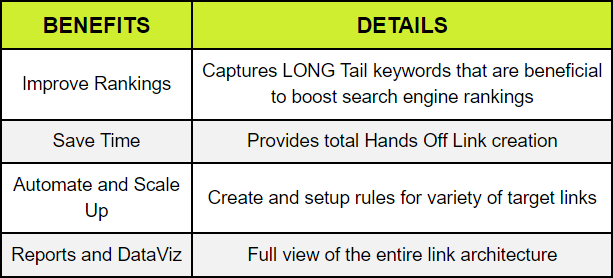Learn how to improve your React SEO without SSR by using dynamic meta tags, Node/Express backend, and other techniques. Boost your rankings and traffic in 2024.
React is a popular JavaScript library for building user interfaces, but it can pose some challenges for search engine optimization (SEO). One of the main challenges is that React apps are rendered on the client side, which means that the initial HTML that is sent to the browser is usually empty or minimal. This can make it hard for search engines to crawl, index, and rank your React app, as they rely on the HTML content to understand and evaluate your web pages.
One of the common solutions for this problem is to use server-side rendering (SSR), which means that the React app is rendered on the server and the full HTML is sent to the browser. This can improve your React SEO, as it can make your web pages more accessible and faster for search engines and users. However, SSR can also introduce some drawbacks, such as increased complexity, maintenance, and costs. Let’s explore if we can use React without SSR.
How to Improve Your React SEO without SSR
Is there a way to improve your React SEO without SSR? The answer is yes. In this guide, we will show you some tips and tricks that can help you optimize your React app for search engines without using SSR. We will cover the following topics:
- How to use dynamic meta tags to provide more information about your web pages
- How to use a Node/Express backend to inject the meta tags before sending the HTML to the browser
- How to use other techniques, such as pre-rendering, and code splitting to improve your React SEO
How to use dynamic meta tags to provide more information about your web pages?
Meta tags are special HTML tags that offer more details about your web pages to search engines and website visitors. They are vital for SEO, as they can affect how your web pages appear in the search results and on social media platforms. Some of the most important meta tags for SEO are:
- `<title>`: The title of your web page, which is displayed as the main headline in the search results and on the browser tab
- `<meta name=”description” content=”…”>`: The description of your web page, which is displayed as the snippet in the search results and on social media platforms
- `<meta name=”og:title” content=”…”>`, `<meta name=”og:description” content=”…”>`, `<meta name=”og:image” content=”…”>`: The Open Graph protocol tags, which provide information about your web page for social media platforms, such as Facebook, Twitter, and LinkedIn
If you want to improve your React SEO, you should always specify these meta tags for each web page in your app, and make them dynamic based on the content and context of the web page. For example, if you have a blog app with different posts, you should use different meta tags for each post, such as the post title, description, and image.
How to use a Node/Express backend to inject the meta tags before sending the HTML to the browser?
One of the simplest and most effective ways to create a dynamic index.html file for your React app is to use a Node/Express backend. Node is a JavaScript runtime environment that can run on the server, and Express is a web framework that can handle HTTP requests and responses. By using Node/Express, you can create a server that can serve your React app, and inject the meta tags into the index.html file before sending it to the browser.
To do this, you need to follow these steps:
- Create React App (CRA):
– Use Create React App (CRA) to set up a new project.
- Add Libraries:
– Install `react-router-dom` and `react-helmet` for routing and meta tags.
- Create Server Folder:
– At the same level as “src,” create a “server” folder.
- Node/Express Server:
– Inside “server,” create “index.js” as the entry point for your server.
- Install Server Dependencies:
– Install `express` and `ejs` for the Node/Express server.
- Modify package.json:
– Add scripts for building and running both React app and Node/Express server.
- Write Node/Express Server:
– Set up a basic Express server to serve the React app and inject meta tags.
- Write React App:
– Utilize `react-router-dom` and `react-helmet` in your React components for routing and meta tags.
- Build and Run:
– Execute scripts to build and run the React app and Node/Express server.
- Test SEO:
– Open the app in a browser, inspect the HTML to confirm proper meta tag injection.
Let’s see each step in more detail.
| Step | Description |
| 1 | Create a React app using CRA. Run ‘npx create-react-app react-seo-without-ssr’ and start the app with ‘npm start’ |
| 2 | Add react-router-dom and react-helmet. Run ‘npm install react-router-dom react-helmet.’ |
| 3 | Create a server folder and an index.js file. Run ‘mkdir server’ , ‘cd server’ , and ‘touch index.js.’ |
| 4 | Install express and ejs for the Node/Express server. Run ‘npm install express ejs.’ |
| 5 | Modify package.json to include scripts for building and running the React app and Node/Express server |
| 6 | Write Node/Express server code in server/index.js, setting up express, ejs, serving static files, and defining a route for the homepage. |
How to use other techniques, such as pre-rendering, and code splitting to improve your React SEO?
Pre-rendering is a technique that generates static HTML pages for your React app at build time, instead of rendering them on the fly on the server or the client. This can improve your React SEO, as it can make your web pages faster and more crawlable by search engines. Pre-rendering can also reduce the load on your server and improve the user experience.
Some different tools and frameworks can help you pre-render your React app:
- Next.js
- Gatsby
- React Snap.
These tools can also provide other features, such as :
- Routing
- Data fetching
- Image optimization.
Code splitting is a technique that divides your JavaScript bundle into smaller chunks that are loaded on demand, instead of loading the entire bundle at once. This can improve your React SEO, as it can reduce the initial loading time and the amount of code that is executed on the client. Code splitting can also improve the user experience, as it can avoid blocking the main thread and rendering unnecessary components.
React provides a built-in way to code-split your components using the React.lazy function and the Suspense component.
You can also use dynamic imports to code-split other modules, such as utility functions and third-party libraries. Webpack and other bundlers can automatically split your code into chunks based on your dynamic imports.
Conclusion
In this guide, you have learned how to improve your React SEO without SSR by using dynamic meta tags, a Node/Express backend, and other techniques. Dynamic meta tags can help you customize how your web pages appear in the search results and on social media platforms. A Node/Express backend can help you inject the meta tags into the index.html file before sending it to the browser.
Other techniques, such as pre-rendering, code splitting, and lazy loading, can help you improve the performance, usability, and accessibility of your web pages. By following these tips and tricks, you can optimize your React app for SEO without adding too much complexity, maintenance, and costs. You can also make your web pages faster, more crawlable, and more user-friendly. This can help you increase your rankings and traffic in 2024 and beyond.
FAQs
Q1. Is SSR necessary for SEO?
-Server-side rendering (SSR) is a technique that renders web pages on the server before sending them to the browser. SSR can improve SEO by providing fully rendered content for search engines to index, faster page load times that can boost rankings, and avoiding some SEO issues that can occur with client-side rendering.
Q2. Is React still bad for SEO?
-React is not bad for SEO, but it requires some extra steps to make it SEO-friendly. The main challenge is that React pages are rendered on the client side using JavaScript, which can affect their crawlability, indexability, and performance. The main solution is to use server-side rendering or pre-rendering techniques to generate static HTML content on the server.
Q3. Which is better for SEO CSR or SSR?
-SSR is well-suited for content-heavy websites where SEO is critical and initial load performance matters. CSR, on the other hand, is ideal for dynamic, interactive web applications where content changes frequently without full-page reloads.
Q4. Is SSR or SSG better for SEO?
-Both SSR and SSG are excellent for SEO, as they generate HTML outputs on the server, allowing search engine bots to crawl and index the pages more easily.
- SSG offers faster rendering, which makes it more suitable for larger pages, while SSR enables you to keep dynamic content fresh.
- The best choice depends on your website’s needs and goals.