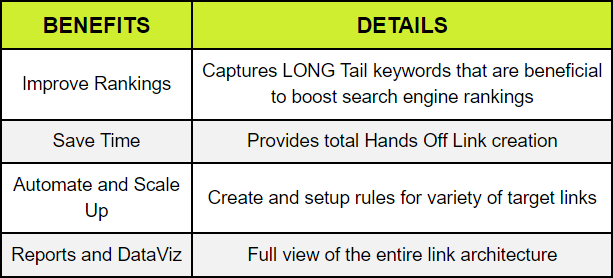CrawlSpider Python Library Tutorial
Scrapy is a powerful and flexible Python based web scraping framework, and the CrawlSpider is an extension of Scrapy that simplifies the process of crawling websites. In this tutorial, we’ll delve into the basics of Scrapy’s CrawlSpider and explore how it can be utilized to efficiently scrape data from websites.
Introduction to Scrapy
Scrapy is an open-source web crawling framework that allows you to write spiders to scrape data from websites. It provides a clean and structured way to extract data, follow links, and store the scraped information.
Before diving into the CrawlSpider, ensure you have Scrapy installed:
bashCopy codepip install scrapy
Setting up a Scrapy Project
To create a new Scrapy project, run the following command in your terminal:
bashCopy codescrapy startproject myproject
This will generate a new directory named myproject with the basic structure of a Scrapy project.
Understanding Scrapy Spiders
Spiders are the fundamental components in Scrapy. They define how a certain site (or a group of sites) will be scraped, including how to perform the crawl and how to extract data.
Basics of Scrapy Spider
A basic Scrapy spider looks like this:
pythonCopy codeimport scrapy
class MySpider(scrapy.Spider):
name = 'myspider'
start_urls = ['http://example.com']
def parse(self, response):
# Your parsing logic here
pass
Here, name is a unique identifier for your spider, and start_urls is a list of URLs where the spider will begin crawling. The parse method is responsible for processing the response and extracting data.
Introducing CrawlSpider
Scrapy’s CrawlSpider is an extension of the basic spider, designed for more complex crawling scenarios. It allows you to define rules for following links and applying a callback to the extracted pages. Let’s explore the key components of a CrawlSpider.
Importing the Necessary Modules
pythonCopy codeimport scrapy
from scrapy.spiders import CrawlSpider, Rule
from scrapy.linkextractors import LinkExtractor
Defining the Spider
pythonCopy codeclass MyCrawlSpider(CrawlSpider):
name = 'mycrawlspider'
allowed_domains = ['example.com']
start_urls = ['http://example.com']
rules = (
Rule(LinkExtractor(allow=('/some-path/',)), callback='parse_page'),
)
def parse_page(self, response):
# Your parsing logic for individual pages
pass
Explanation of Components
allowed_domains: A list of domains that the spider is allowed to crawl. Requests to domains outside this list will be ignored.start_urls: A list of initial URLs to start the crawl.rules: A tuple ofRuleinstances. EachRuledefines a certain behavior for following links. In this example, we have a rule to follow links that match the regular expression'/some-path/'and apply theparse_pagecallback to each of them.
Writing Callback Functions
pythonCopy codedef parse_page(self, response):
# Extract data from the page using XPath or CSS selectors
title = response.css('h1::text').get()
content = response.css('div.content::text').get()
yield {
'title': title,
'content': content,
}
In the parse_page callback, you can use Scrapy selectors (XPath or CSS) to extract data from the page. The extracted data is then yielded as a dictionary.
Running the Spider
To run your CrawlSpider, use the following command:
bashCopy codescrapy crawl mycrawlspider
This will start the spider and begin the crawl process.
Handling Pagination
One common use case for CrawlSpider is handling pagination. Let’s extend our example to include pagination.
pythonCopy codeclass MyCrawlSpider(CrawlSpider):
name = 'mycrawlspider'
allowed_domains = ['example.com']
start_urls = ['http://example.com']
rules = (
Rule(LinkExtractor(allow=('/some-path/',)), callback='parse_page'),
Rule(LinkExtractor(allow=('/some-path/page/d+/')), follow=True),
)
def parse_page(self, response):
# Your parsing logic for individual pages
pass
In this example, we added a second rule to follow links matching the regular expression '/some-path/page/d+/', which corresponds to pagination links. The follow=True parameter indicates that the spider should continue to follow links that match this rule.
Handling Forms
Scrapy CrawlSpider also supports handling forms. Let’s extend our example to include form submission.
pythonCopy codeclass MyCrawlSpider(CrawlSpider):
name = 'mycrawlspider'
allowed_domains = ['example.com']
start_urls = ['http://example.com']
rules = (
Rule(LinkExtractor(allow=('/some-path/',)), callback='parse_page'),
Rule(LinkExtractor(allow=('/some-path/page/d+/')), follow=True),
Rule(FormRequest.from_response(formid='my-form', callback='parse_form_response')),
)
def parse_page(self, response):
# Your parsing logic for individual pages
pass
def parse_form_response(self, response):
# Your parsing logic for the form submission response
pass
Here, we added a third rule to submit a form with the ID 'my-form'. The parse_form_response callback will be invoked to handle the response after submitting the form.
Conclusion
In this tutorial, we’ve explored the basics of using Scrapy’s CrawlSpider to build a web scraper. We covered setting up a Scrapy project, creating a basic spider, and then extending it to a CrawlSpider to handle more complex crawling scenarios, pagination, and form submissions. This should serve as a solid foundation for your web scraping endeavors using Scrapy’s powerful capabilities. Remember to respect the terms of service of the websites you are scraping and to be mindful of ethical considerations. Happy scraping!