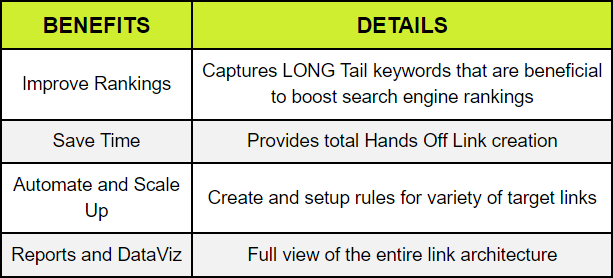Keyword ranking reports are essential for any SEO strategy, as they show how well your website is performing for your target keywords in the search engines. They also help you identify opportunities and challenges, and measure the effectiveness of your SEO efforts.
However, not all SEO tools are created equal when it comes to keyword ranking reports. Some are more accurate, comprehensive, and user-friendly than others. Some offer more features, functionalities, and integrations than others. Some are more affordable, reliable, and scalable than others.
Best SEO Tools for Keyword Ranking Reports
Based on these criteria, here are some of the best SEO tools for keyword ranking reports in 2024:
| Feature/Tool | SE Ranking | SEO PowerSuite | AgencyAnalytics |
|---|---|---|---|
| Customizable Reports | Yes, with unlimited SEO report templates | Yes, fully customizable with drag-and-drop functionality | Yes, with a drag-and-drop report builder |
| Automated Reporting | Yes, manual or scheduled delivery | Yes, schedule reports for automatic delivery | Yes, fully automated scheduling and approval |
| Client Access | Guest links for easy project data access | – | White labeled reports hosted on your domain |
| Ad-hoc PDF Exports | Yes, including Website Audit, On-Page SEO, and Local Marketing | Yes, save reports in PDF or HTML, print, or email | Not specifically mentioned but includes instant report delivery |
| Comprehensive SEO Data | Backlink data, website overview, keyword metrics, local marketing | Keyword rankings, organic search visibility, competition rankings | 80+ integrations for all marketing metrics in one place |
| Subscription Tiers | Essential, Pro, Business with varied features | Free, Professional, Enterprise with unlimited keywords | Freelancer, Agency, Enterprise with scalable features |
| Pricing | Essential: $55/month, Pro: From $109/month, Business: From $239/month | Free: $0, Professional: $299/year, Enterprise: $499/year | Freelancer: $12/client/month, Agency: $18/client/month, Enterprise: Custom |
| Localization | – | Supports multiple languages | – |
| Integration | Google Analytics, Google Search Console, Google Ads, etc. | Google Analytics, Google Search Console, Google Ads, etc. | 80+ marketing platforms including popular SEO tools |
Let us explore in details.
1. SE Ranking:
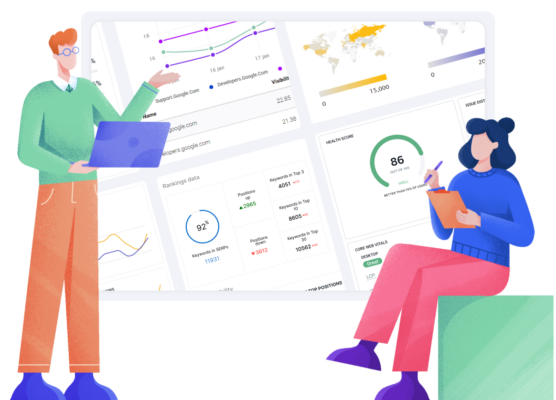
SE Ranking offers a comprehensive suite of features for keyword ranking reports, tailored to meet the diverse needs of its users. Key features include:
i. Customizable Reports
- Unlimited SEO Report Templates: Tailor reports with the right amount of data for each customer.
- Manual or Scheduled Delivery: Send reports directly to clients’ inboxes either manually or by setting up automatic delivery.
ii. Easy Access for Clients
- Guest Links: Provide clients with free access to live SEO rank reports, SERP insights, on-page reports, and more through guest links.
iii. Ad-hoc PDF Exports
- Export SEO Insights: Convert critical SEO data into easy-to-read PDFs, including graphs from Website Audit, On-Page SEO, and Local Marketing Modules. Choose the amount of detail to include.
iv. Comprehensive SEO Data Tool
Includes detailed insights into:
- Backlink Data: Overview of the site’s backlink profile, including total backlinks, new/lost links, dofollow/nofollow ratio, etc.
- Website Overview: Key metrics from the Competitor Research tool, including traffic estimates, domain trust, number of keywords, etc.
- Keyword Metrics: Important keywords for every project with search volume, difficulty, etc.
- Local Marketing: Insights into local SEO achievements, including Google Business profile stats, local citations, review insights, and more.
v. Automated Reporting
- SEO Report Builder: Available in every subscription, facilitating both unlimited manual reporting and a set number of automated reports based on the subscription tier.
vi. Subscription Tiers
| Plan | Price/Month | Auto SEO Reports | Manual Reporting | Rank Tracker Keywords | Website Audit Pages | Additional Features |
|---|---|---|---|---|---|---|
| Essential | $55 | 5 | Unlimited | 750 | 100,000 | Backlink Monitor and Checker |
| Pro | From $109 | 20 | Unlimited | From 2000 | From 250,000 | Extended limits, User seats |
| Business | From $239 | 20 | Unlimited | Extended limits | Extended limits | All Pro features with further extended limits |
vii. Report Limits: Shared across all team members, with a choice of the plan based on team size and needs.
viii. Other Features:
- Accurate and comprehensive keyword ranking data for over 500 million keywords across 200+ regions and 10+ search engines.
- Daily, weekly, or monthly keyword ranking updates and notifications.
- In-depth analysis and insights on keyword rankings, opportunities, gaps, and difficulties.
- Interactive dashboards, charts, and maps to visualize keyword ranking data.
- Integration with Google Analytics, Google Search Console, Google Ads, and other tools.
2. SEO PowerSuite:
SEO PowerSuite’s Rank Tracker features for creating perfect keyword ranking reports are designed to offer flexibility, customization, and comprehensive SEO analysis. Here’s a detailed breakdown:
i. Key Features of Rank Tracker’s Reporting
- Fully Customizable: Control over the data presented, including modules, ranking stats, and SEO metrics.
- Interactive: Engaging, dynamic reports with drag-and-drop functionality.
- White-label: Add your logo and brand colors for a professional look.
- Responsive Design: Reports look great on any device, from desktops to smartphones.
- Localizable: Translate reports into multiple languages, with support for English, French, German, Russian, and Spanish, and options for custom localizations.
- Automated: Schedule reports for automatic delivery to clients or marketing teams.
ii. How to Utilize SEO PowerSuite’s Rank Tracker for SEO Reports
- Download and Explore: Access the new reports by hitting the Download button to try them out.
- Customize Your Reports:
- Design and Branding: Adjust the look and feel, select elements, and modify colors and structures for a branded appearance.
- Add Notes and Comments: Enhance reports with explanations, using HTML markup for formatting.
- Data Inclusion:
- Comprehensive Metrics: Include keyword rankings, organic search visibility, competition rankings, rank history, keyword research, and website domain strength.
- Local and Mobile SERPs: Analyze rankings for over 550 local search engines and compare mobile versus desktop results.
iii. Features for Enhanced SEO Reporting
- Unlimited Reporting: No limits on the number of reports you can create.
- Delivery Options: Save reports in PDF or HTML, print directly, publish online, or email them.
- Scheduling: Set up reports to be sent daily, weekly, or monthly.
iv. SEO Reporting Templates Included
- Ranking Summary: Overview of keyword performance.
- Keyword Rankings and Visibility: Detailed analysis of keyword positions and visibility.
- Competition Rankings: Compare your rankings against competitors.
- Keyword Research: Insights into keyword search volume, CPC, and PPC costs.
v. Pricing table for SEO PowerSuite
| Feature | FREE | PROFESSIONAL | ENTERPRISE |
|---|---|---|---|
| Subscription Fee | $0 (Unlimited evaluation) | $299/year (Discounted from $596/year) | $499/year (Discounted from $1,396/year) |
| Included Tools | Rank Tracker, WebSite Auditor, SEO SpyGlass, LinkAssistant | Rank Tracker, WebSite Auditor, SEO SpyGlass, LinkAssistant | Rank Tracker, WebSite Auditor, SEO SpyGlass, LinkAssistant |
| Site Crawling & Auditing | 500 URLs | Unlimited | Unlimited |
| Backlink Tracking & Link Auditing | 1,100 links | Unlimited | Unlimited |
| Link Prospecting & Outreach | 1,000 prospects | Unlimited | Unlimited |
| Captcha-Free Checks | Dedicated system | Dedicated system | Dedicated system |
| Printing Reports on Paper | Yes | Yes (with watermarks) | Yes |
| Saving Reports in PDF | To a computer or to the SEO PowerSuite cloud | To a computer or to the SEO PowerSuite cloud | To a computer or to the SEO PowerSuite cloud |
| Scheduling Reports and Report Delivery | Yes | Yes | Yes |
| Data Export | .csv, .sql, .html | .csv, .sql, .html | .csv, .sql, .html |
SEO PowerSuite’s Rank Tracker provides a toolset for crafting detailed, branded, and fully customized SEO reports. With its ability to adapt to various languages, focus on mobile SERP rankings, and offer unlimited reporting, it caters to the needs of small business owners and SEO professionals alike. Check out their templates and enjoy the flexibility of creating SEO reports that meet all your requirements.
vi. Other Features
- Accurate and unlimited keyword ranking data for over 570 search engines and 170 countries.
- On-demand keyword ranking checks and alerts.
- In-depth analysis and insights on keyword rankings, difficulty, competition, traffic, and revenue.
- Customizable graphs, tables, and widgets to visualize keyword ranking data.
- Integration with Google Analytics, Google Search Console, Google Ads, and other tools.
3. AgencyAnalytics:
AgencyAnalytics offers a robust solution for automating client reporting, designed to save marketing agencies time and enhance their reporting workflows. Here’s a concise overview of the key features and benefits:
i. Key Features:
- Automated Client Reporting: Simplify client reporting with automated scheduling and approval processes.
- Customizable: Use a drag-and-drop report builder for full customization of reports.
- White Labeled: Fully branded reports with your logo and colors, hosted on your domain.
- 80+ Integrations: Consolidate marketing data from various platforms in one place.
- Dashboard & Report Templates: Access prebuilt reports and dashboard templates for SEO, PPC, Social Media, etc.
- Automated Scheduling & Approval: Schedule reports and get notifications before they are sent for final approval.
- Artistry Meets Analytics: Customize the design of your cover page and report with images, colors, and widgets.
- Cross-Campaign Reporting: Combine data from multiple campaigns into a single report.
- Goals Widget: Visually track progress against key marketing objectives.
- Instant Report Delivery: Email reports or share real-time access via link.
ii. Client Reporting Made Easy:
- Personalize Reports: Add expert commentary and insights to each report.
- Comprehensive Data Analysis: Blend data across campaigns to showcase growth and ROI.
- Responsive Support: 24/5 live chat support with fast response times and high customer satisfaction.
iii. Flexible Pricing Plans:
AgencyAnalytics offers pricing plans suitable for freelancers to large enterprises, allowing for scalability and flexibility based on the agency’s size and needs.
| Plan | Price | Features |
|---|---|---|
| Freelancer | $12/client/month | *Minimum 5 client campaigns |
| Agency | $18/client/month | *Minimum 10 client campaigns, Cross-Campaign Reports, Report Approval |
| Enterprise | Custom | *For 50+ client campaigns, advanced features |
iv. Additional Benefits:
- Monthly and Annual Payment Options: Annual payment includes 2 months free.
- Comprehensive Reporting & Dashboards: Includes schedule reports, drag & drop editor, custom comments, and more.
- Unlimited Custom Dashboards & Cross-Campaign Reports (Agency and Enterprise plans).
AgencyAnalytics aims to put client reporting on autopilot, offering a time-saving, efficient, and customizable solution for marketing agencies to automate the process, create impressive reports, and deliver actionable insights to clients.
v. Other Features:
- Accurate and wide keyword ranking data for over 50 search engines and 130 countries.
- Daily keyword ranking updates and notifications.
- In-depth analysis and insights on keyword rankings, volume, CPC, and competition.
- Beautiful charts, graphs, and maps to visualize keyword ranking data.
- Integration with over 50 SEO and marketing tools and platforms, such as social media, email, and CRM.
Conclusion
Each of these tools has its merits and can be considered the best in specific contexts:
- For Comprehensive SEO Reporting and Analysis: SE Ranking is the best choice for those who need a versatile, all-encompassing SEO tool.
- For Desktop-based, In-depth SEO Analysis with Unlimited Data: SEO PowerSuite is ideal for users who prefer a one-time purchase and extensive SEO functionality.
- For Agency-focused, Automated Client Reporting: AgencyAnalytics excels for agencies that prioritize efficiency, client customization, and cross-campaign reporting.
Ultimately, the best tool for you will align with your business goals, budget, and the specific SEO reporting needs of your clients or organization. Consider starting with free trials or evaluations offered by these platforms to determine which tool best fits your requirements before committing to a subscription.
FAQs:
Q1. Which is the best keyword research tool for SEO?
- Semrush.
- SEO tools.
- Ahrefs Keywords Explorer.
- Google Keyword Planner.
- Serpstat.
- Moz Keyword Explorer.
- Google Trends.
Q2. How do I track my keyword ranking?
The first step in keyword rank tracking involves choosing the right terms and determining your ranking opportunities. This is easiest to do through an online keyword monitoring tool or rank tracking software – there are plenty of analysis tools out there, each with its pros and cons.
Q3. Is Google Keyword Planner better than Semrush?
Google Keyword Planner is free to use and offers accurate search data, but it lacks some of the features that are available in SEMrush, such as keyword difficulty, search intent, and SERP features. SEMrush is a more comprehensive tool, but it is also more expensive.
Q4. What is a keyword ranking report?
A keyword ranking report is a document or data set that shows the positions of a website’s pages in search engine results pages (SERPs) for specific keywords or phrases.
Typically, a keyword ranking report includes information such as:
- The keywords or phrases the website is being ranked for.
- The position or rank of the website in the search engine results for each keyword.
- Changes in ranking positions over a specified period.
- The search volume of each keyword indicates how many times people search for that specific term.
- The URL of the page that is ranking for the keyword.