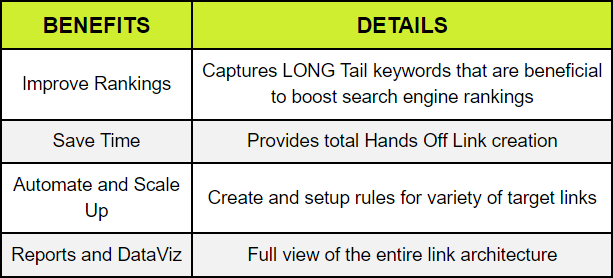Discover top keyword cannibalization checkers to refine your SEO strategy. Ensure your content ranks without internal competition.
Find the Best Keyword Cannibalization Checker
Keyword cannibalization can be a thorn in the side of any SEO strategy. It happens when multiple pages on your website target the same keyword, diluting the effectiveness of your SEO efforts. To combat this, you need a reliable keyword cannibalization checker. This article will guide you through the best tools available to identify and fix keyword cannibalization, ensuring your website’s content has the best chance to rank in search engines.
What is Keyword Cannibalization?
Keyword cannibalization occurs when different pages of a website compete for the same keywords. This can confuse search engines and split your ranking potential, making it harder for your most relevant page to rank.
Best Keyword Cannibalization Checkers
Here are some of the best tools to help you identify and resolve keyword cannibalization:
1. Google Search Console
- Free to use
- Direct data from Google
- Identifies competing URLs
2. Keylogs
- Free for limited use
- Paid plans for more features
- Simple interface for finding cannibalization
3. SEO PowerSuite
- Free tier available
- Comprehensive SEO analysis
- Identifies page ranking for specific keywords
4. SE Ranking
- Paid tool with a trial period
- Detailed reports on keyword rankings
- Helps to track keyword positions and history
5. SERPWatcher
- Focuses on tracking keyword positions
- Alerts for position changes
- Useful for monitoring cannibalization over time
6. Semrush
- Comprehensive SEO toolkit
- Offers detailed keyword analytics
- Helps to identify and fix cannibalization issues
The Impact of Keyword Cannibalization
- SEO Rankings: Competing pages can lead to lower rankings for both pages.
- User Experience: It can confuse visitors who might not find the most relevant content.
- Conversion Rates: It may lead to lower conversion rates if visitors don’t land on the optimal page.
How to Use a Keyword Cannibalization Checker?
Using a keyword cannibalization checker is straightforward:
- Enter Your Domain: Start by entering your website’s domain into the tool.
- Select Keywords: Choose the keywords you want to check for cannibalization.
- Analyze the Results: The tool will show you which pages are competing for the same keywords.
- Make Adjustments: Based on the results, re-optimize your content to eliminate cannibalization.
Tips for Avoiding Keyword Cannibalization
- Unique Target Keywords: Assign unique target keywords for each page.
- Regular Audits: Conduct regular SEO audits to identify potential cannibalization.
- Strategic Internal Linking: Use internal linking to reinforce the primary page for a keyword.
Conclusion
Keyword cannibalization can undermine your SEO efforts, but with the right tools, you can identify and fix these issues. By choosing a keyword cannibalization checker that fits your needs and budget, you can streamline your SEO strategy and improve your website’s performance in search engine rankings.
Remember, the key to avoiding keyword cannibalization is to have a clear SEO strategy with distinct target keywords for each page, supported by regular monitoring and adjustments.
FAQs
Q. How do you solve keyword cannibalization?
In this case, redirects can solve your keyword cannibalization issue. Note: You can redirect all your overlapping pages to a new URL. But it’s usually better to build on the performance of an existing page. Next, draft an updated version of your preferred page.
Q. How do you identify cannibalization?
You can also check for keyword cannibalization with a quick online search of your most relevant keywords. If you see multiple pages from your site listed close to one another in SERPs for the same keyword, you have a cannibalization problem.
Q. How to find keyword cannibalization in Google search console?
To find keyword cannibalization in Google Search Console, go to Performance > Search results, select Queries, and filter by Pages to spot shared keywords. Once identified, you can address cannibalization by consolidating similar content into a single page. Implementing redirects from one page to another.