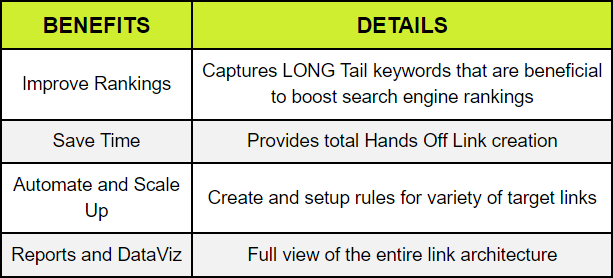As the digital landscape evolves, the importance of effective SEO strategies becomes increasingly crucial for website owners. One such strategy is internal linking, a key component for boosting site navigation and search engine rankings. In 2024, the Internal Link Juicer plugin for WordPress has emerged as a significant tool in this domain. This article delves into its features, user experiences, and overall performance.
What is an Internal Link Juicer?
Internal Link Juicer is a WordPress plugin designed to automate the process of internal linking within your website content. It intelligently inserts contextual internal links, ensuring varied anchor texts and maintaining a natural feel, which is crucial for both user experience and search engine optimization.
The core plugin is free, with premium plans offering additional features. Pricing for premium plans ranges from $69.99/year for a single site to $669.99 lifetime for ten sites.
Key Features and Performance
- Automated Linking: Automatically generates internal links across your content.
- Anchor Text Variation: Ensures diverse anchor texts to avoid repetition and improve SEO.
- Granular Control: Offers detailed settings for link placement and frequency.
- Link Analytics: Provides insights into link distribution and effectiveness.
User Experience and Accessibility
Users have found the Internal Link Juicer to be a time-saver, automating a task that is typically tedious and time-consuming. Its user-friendly interface and detailed analytics dashboard make it accessible for both beginners and advanced users. However, some users noted a learning curve and the initial time investment in setting up keywords.
Pros and Cons
| Pros | Cons |
| Automates internal linking process | Initial setup can be time-consuming |
| Varied and natural anchor text | Minor layout impacts on content |
| Granular control over links | Premium version is relatively costly |
| Detailed analytics for optimization | Requires some learning curve |
Why do Internal Links Matter?
Internal links are crucial for SEO, enhancing user engagement, and improving site navigation. They help in signaling relevancy to search engines, reducing bounce rates, and providing a smoother user journey.
Optimizing Internal Linking with Internal Link Juicer
The plugin intelligently automates internal link building using advanced configuration options. It allows for setting gaps between anchor text phrases, limiting links to specific content types, creating custom link templates, and setting caps on total links.
Step-by-Step Guide to Using Internal Link Juicer
1. Associating Keywords with Posts for Triggering Internal Links
The first step in leveraging the Internal Link Juicer is to associate specific keywords with your posts. These keywords act as triggers for the plugin to create internal links when new content is published. Here’s how to do it:
- Open the WordPress editor for the post you want to link to.
- Locate the ‘Internal Links’ option in the Document sidebar.
- Add relevant keywords that are representative of the post’s content.
- Use the ‘Insert gaps between keywords’ feature to ensure varied anchor text distribution.
- Save your changes to associate these keywords with the post.
2. Configuring General Plugin Settings for Optimal Linking
After setting up your keywords, the next step is to configure the plugin’s settings for optimal performance:
- Go to ‘Internal Links’ > ‘Settings’ in your WordPress dashboard.
- Explore the different tabs such as ‘General’, ‘Content’, and ‘Links’ to customize settings.
- Set user role permissions, choose post types for linking, and define link limits.
- Customize link templates to match your site’s branding and style guidelines.
- Adjust settings for keyword preferences, link frequency, and exclusion rules.
3. Monitoring Linking Statistics for Strategy Refinement
Finally, to ensure your internal linking strategy is effective, monitor the plugin’s linking statistics:
- Access the ‘Dashboard’ under ‘Internal Links’ in your WordPress dashboard.
- Review the data on top linked and linking posts, as well as anchor text usage.
- Analyze the statistics to identify trends, successes, and areas for improvement.
- Use these insights to refine your internal linking strategy and keyword associations.
By following these steps, you can effectively utilize Internal Link Juicer to enhance your website’s SEO and user experience through strategic internal linking.
Conclusion
Considering its features, ease of use, and the value it adds to SEO and site navigation, Internal Link Juicer stands out as an excellent choice for WordPress users. Its ability to automate and optimize internal linking with minimal manual intervention makes it a valuable tool for website owners and SEO professionals alike.
In conclusion, Internal Link Juicer is a powerful plugin for anyone looking to enhance their website’s SEO and user experience through effective internal linking. While it requires some initial setup and learning, the benefits it offers in terms of time-saving and SEO optimization make it a worthwhile investment for WordPress site owners.