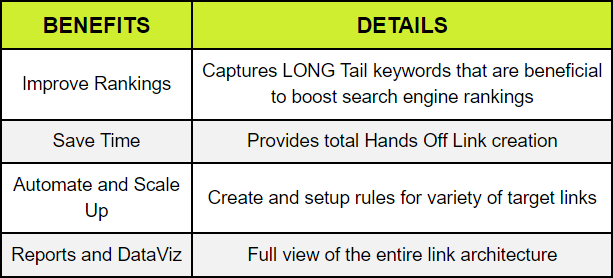Welcome to the world of Cloud Stacking SEO, a groundbreaking approach to enhancing your website’s visibility and search engine rankings. In this comprehensive guide, we’ll delve into the intricacies of Cloud Stacking SEO, offering you actionable insights and step-by-step instructions to leverage this powerful strategy.
Understanding Cloud Stacking SEO
Cloud Stacking SEO is a cutting-edge technique that involves uploading HTML pages to cloud services like Amazon S3, Microsoft Azure, and Google Cloud. This method allows you to inherit the domain authority of these hosting services, significantly boosting the power of your URLs compared to new web pages or websites.
Why Strong Backlinks Matter
- Backlinks are crucial for improving website rankings.
- Cloud Stacking offers a more powerful alternative to traditional dofollow backlinks.
The Cloud Stacking Process: An Overview
Cloud Stacking can initially appear intimidating, but with a structured approach, it’s quite achievable. Here’s a detailed breakdown of the steps to get you started:
- Sign Up for Amazon S3 Hosting:
Begin by creating an account with Amazon S3. This platform is user-friendly and a popular choice for Cloud Stacking. Visit Amazon S3’s website and follow the sign-up process, which includes providing your details and setting up a payment method. - Create a ‘Bucket’:
Think of a ‘bucket’ as the foundational directory for your project. Once logged into Amazon S3, create a new bucket. This bucket will serve as the root folder where your HTML files will be stored. Ensure that the bucket name is unique and adheres to Amazon S3’s naming conventions. - Find and Edit a Free HTML Template:
Choose a free HTML template that aligns with your content strategy. Websites like HTML5 UP or TEMPLATED offer a variety of templates. Download a template and use an HTML editor to customize it. Pay attention to design and user experience, as these factors influence how visitors interact with your page. - Write Content and Embed It into Your HTML Template:
Content is king in SEO. Write engaging, informative, and SEO-optimized content for your HTML page. Ensure that it provides value to your readers and includes relevant keywords for your niche. Embed this content into your chosen HTML template, making sure it flows naturally with the design. - Insert a Link to Your Website in the HTML:
This step is crucial for backlinking. Insert a hyperlink to your main website within the content or footer of your HTML page. This link is how you’ll leverage the domain authority of Amazon S3 for your website’s SEO benefit. - Upload the HTML Template to Your Bucket:
Once your HTML page is ready, upload it to the bucket you created in Amazon S3. This process makes your page live on the internet under the robust domain of Amazon, thereby enhancing its SEO value. - Repeat the Process with Other Hosting Services:
For a more comprehensive strategy, replicate this process with other cloud hosting services like Microsoft Azure or Google Cloud. This diversification can amplify your SEO efforts, spreading your presence across various high-authority domains.
By following these steps, you can effectively implement Cloud Stacking SEO to boost your website’s search engine rankings. Remember, consistency and quality of content are key to maximizing the benefits of this strategy.
Getting Started with Amazon S3
Begin your Cloud Stacking journey with Amazon S3. Sign up for a free account at https://aws.amazon.com/free/, create your buckets, and start building your HTML websites.
Creating Websites for Cloud Stacking
Unlike traditional link building, Cloud Stacking involves creating actual HTML websites. Use an HTML editor like Sublime Text and find free HTML templates to start crafting your websites.
Importance of Quality Content
Quality content is vital for indexing your pages. Ensure your HTML pages resemble genuine web pages to increase the likelihood of being indexed by search engines.
Transferring Power to Your HTML Pages
By hosting your HTML page on Amazon S3, you leverage the domain authority of amazonaws.com. This can significantly increase your page’s authority compared to starting with a new domain.
Cloud Stacking is particularly effective for local SEO. You can include NAP (Name, Address, Phone number) details, links to your Google My Business profile, and embed maps and videos to enhance local search rankings.
Key Hosting Providers for Cloud Stacking
| Provider | Features |
| Amazon S3 | User-friendly, robust infrastructure |
| Microsoft Azure | Wide range of services, global reach |
| Google Cloud | High performance, advanced analytics |
FAQs
1. What is Cloud Stacking SEO?
It’s a technique where you upload HTML pages to cloud services like Amazon S3 to leverage their domain authority for stronger backlinks.
2. How does Cloud Stacking benefit SEO?
It enhances website visibility and rankings by creating high-authority backlinks from reputable cloud service domains.
3. Is technical expertise required for Cloud Stacking?
No, it’s a straightforward process that doesn’t require advanced technical or coding knowledge.
Conclusion
Cloud Stacking SEO is a powerful and innovative approach to boosting your website’s visibility and search engine rankings. By leveraging the domain authority of major cloud platforms, you can create high-authority backlinks that significantly impact your SEO efforts. Whether you’re targeting global or local audiences, Cloud Stacking offers a versatile and effective solution.