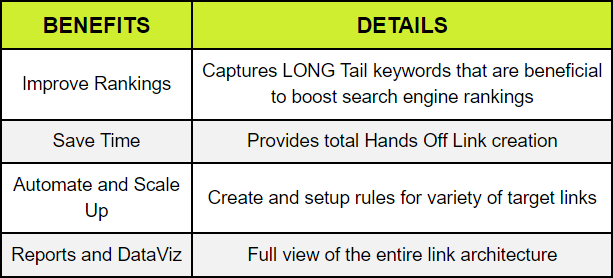In the competitive landscape of website development and digital marketing, the debate over the best platform for search engine optimization (SEO) is ongoing. Among the plethora of options available, WordPress and Webflow have emerged as front-runners, each with its unique strengths and weaknesses in the realm of SEO. This comprehensive analysis aims to delve deeper into the SEO capabilities of both platforms to assist you in making an informed decision for your website’s success.
Understanding WordPress for SEO:
WordPress is not just a platform; it’s a legacy in the digital world, powering a significant portion of the internet with its robust SEO tools and user-friendly interface. It’s the benchmark for SEO performance, offering unparalleled flexibility through its extensive plugin ecosystem.
- Extensive SEO Plugins: With tools like Yoast SEO and All in One SEO Pack, WordPress provides a comprehensive suite for optimizing every aspect of your website’s SEO, from meta tags to sitemaps, ensuring enhanced visibility on search engines.
- User-Centric Design: Catering to both beginners and tech-savvy developers, WordPress simplifies website management, making SEO tasks accessible to everyone.
- Content Optimization: WordPress excels in on-page SEO, facilitating content readability and engagement, which are crucial for ranking higher in search engine results.
Webflow’s Approach to SEO:
Webflow represents the modern era of website design and development, prioritizing aesthetics and user experience without neglecting the importance of SEO. It offers a unique blend of design freedom and SEO management tools embedded directly within its interface.
- Design and SEO Harmony: Webflow allows designers to craft visually stunning websites that are also SEO-friendly, bridging the gap between form and function.
- Integrated SEO Tools: Unlike WordPress, which relies heavily on plugins, Webflow incorporates SEO settings natively, offering a streamlined approach to optimizing your site’s search performance.
- Responsive Design: With its focus on responsive design, Webflow ensures that websites not only look great on all devices but also adhere to mobile optimization best practices, a critical factor in Google’s SEO rankings.
WordPress vs. Webflow in SEO
The choice between WordPress and Webflow for SEO comes down to specific needs, preferences, and the level of control you desire over your website’s SEO strategy.
Comparison Table: WordPress vs Webflow SEO
| Feature | WordPress | Webflow |
|---|---|---|
| SEO Performance | Extensive plugin options | Settings-based SEO |
| Ease of Use | User-friendly for all levels | Steeper learning curve |
| Technical SEO | Wide range of optimization plugins | Focuses on speed and security |
| CMS | Simplified content organization | Customizable content structures |
| Community | Vast developer resources | Growing, but less extensive |
Technical SEO & Performance:
- WordPress offers a plethora of plugins designed to enhance site speed, security, and overall performance, crucial elements for SEO success.
- Webflow focuses on providing a secure and fast-loading website out of the box, minimizing the need for external plugins or tools.
Content Management and Optimization:
- WordPress shines with its versatile content management system, enabling easy categorization, tagging, and optimization of content for better search engine visibility.
- Webflow, while offering a robust content system, requires a bit more familiarity with its platform for effective content structuring and SEO optimization.
Support and Community Resources:
- WordPress boasts a vast and active community of developers, offering an abundance of resources, guides, and forums dedicated to SEO best practices.
- Webflow is rapidly building its community and resources, though it currently lacks the extensive network of support found within the WordPress ecosystem.
Conclusion
In summary, both WordPress and Webflow offer compelling features for those looking to optimize their websites for search engines. WordPress stands out with its extensive plugin architecture and supportive community, making it an ideal choice for those who prioritize SEO customization and support. Webflow, on the other hand, offers a more integrated approach to design and SEO, appealing to users who value aesthetic design alongside effective SEO practices.
Deciding between WordPress and Webflow for SEO purposes hinges on your specific requirements, technical proficiency, and the importance of design versus SEO customization in your overall digital strategy. Whichever platform you choose, ensuring that your website adheres to SEO best practices is key to achieving online visibility and success.