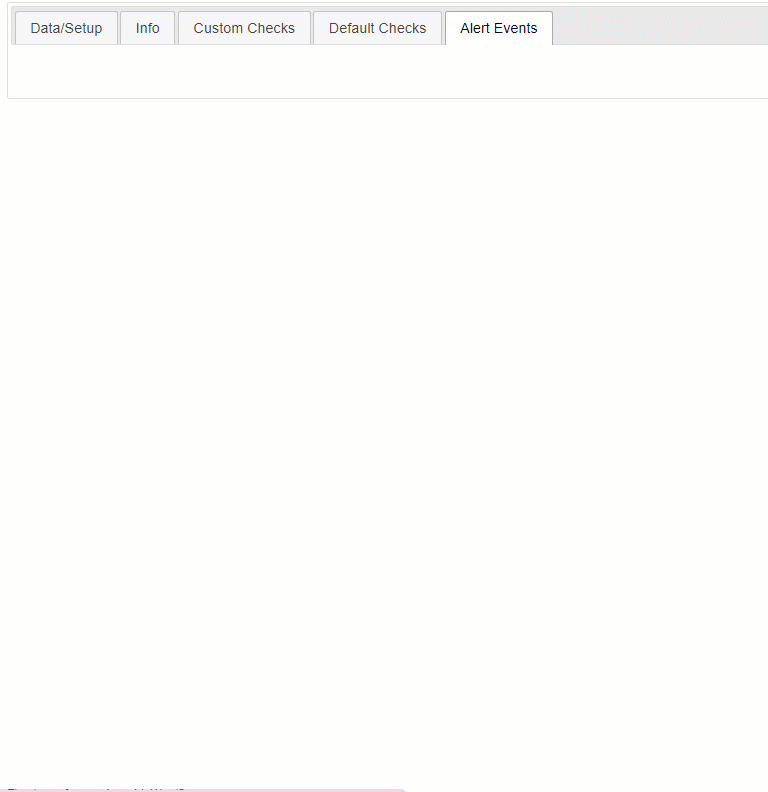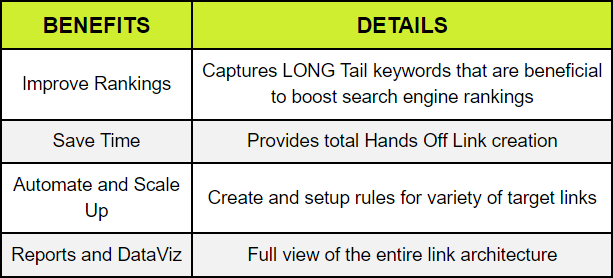How to check SEO changes
SEO Change Monitor functionality got a major boost in the past few weeks.
CrawlSpider SEO Monitor provides extra set of eyes to protect your SEO traffic and this it does by taking regular snapshots of your website or individual URLs.
Taking snapshot is the first step. The next step is breaking the snapshot, parsing the elements and storing them into a structure that is easy to compare.
This past two weeks were spent in refining the compare logic and the Diff algorithm. CrawlSpider leverages FineDiff PHP library but once the basic comparison is done, it takes it further and tries to decipher what was actually changed.
Here is a screenshot of the diff algorithm in action. The Crawl Spider will take snapshot at set time interval and it will compare the snapshot at extremely detail level.
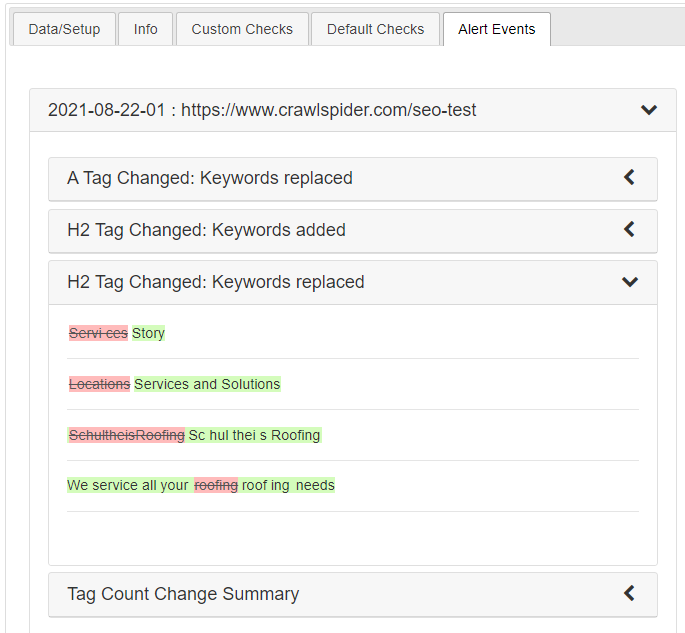
Detect SEO Keyword changes
- When Keywords were completed removed
- When NEW keywords were added
- When keywords are simply replaced or exchanged for another.
This is useful if someone in your team accidently or knowingly changed the keywords in your anchor tags, Page Titles, H1, H2 or other H3 tags. As you can see in the above screenshot, it shows the removed keywords in RED and new keywords in GREEN.
The same diff algorithm works for script and body tags. Though there is one issue that if a website is built with say Elementor for e.g, then in the javascript it has a “NOUNCE” feature. This generates a unique ID everytime the snapshot is taken. This creates a false positive alert. Similarly there could be other server generated values that could be tagged to various URLs.
Having these changes notified seems unnecessary noise and the system should learn to ignore such false positives. For now, the script changes will be tagged as low priority.